ubuntu linux中怎样修改文件的“修改时间”
来源:网络收集 点击: 时间:2024-07-22现在我们新建一个空白文件ubuntugege.txt,看到当前的文件访问时间和修改时间是一样的。
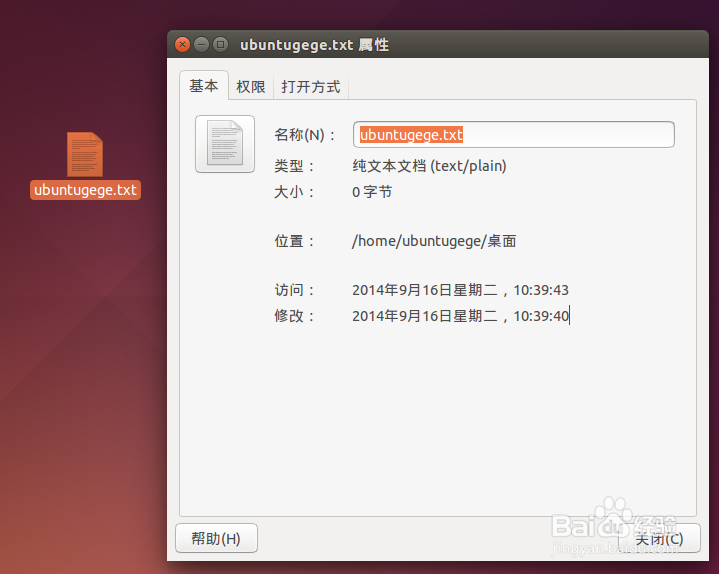 2/4
2/4用以下命令进行修改:
touch -m -d 2000-01-01 10:10:10 ubuntugege.txt
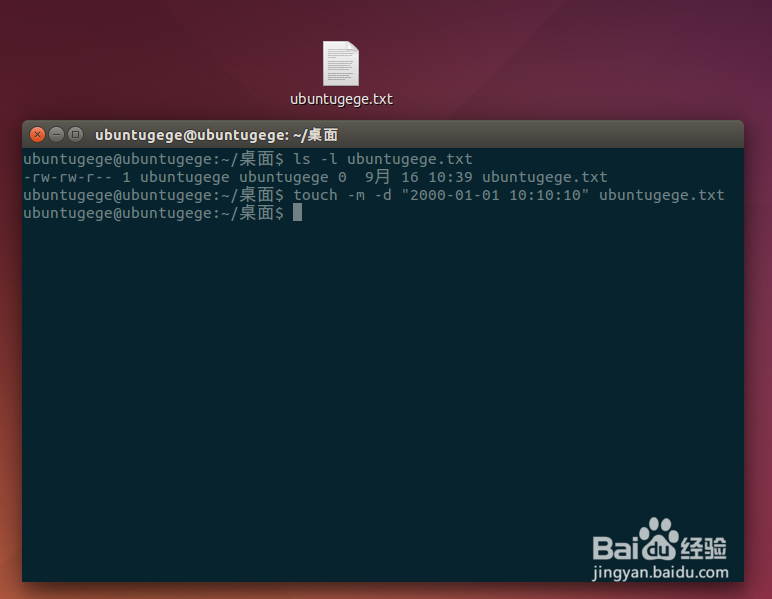 3/4
3/4嘿,文件修改时间变成了2000-01-01 10:10:10,这下我们也做了个小小的穿越呀!
 4/4
4/4当然,这个命令还有更多其它高级的用法,比如:你可以读取一个已存在的文件的修改时间再修改到指定的文件上,相当于复制“修改时间”到别的文件上,大家运行touch --help查看手册。
用法:touch ... 文件...Update the access and modification times of each FILE to the current time.A FILE argument that does not exist is created empty, unless -c or -his supplied.A FILE argument string of - is handled specially and causes touch tochange the times of the file associated with standard output.Mandatory arguments to long options are mandatory for short options too. -a 只更改访问时间 -c, --no-create 不创建任何文件 -d, --date=字符串 使用指定字符串表示时间而非当前时间 -f (忽略) -h, --no-dereference 会影响符号链接本身,而非符号链接所指示的目的地 (当系统支持更改符号链接的所有者时,此选项才有用) -m 只更改修改时间 -r, --reference=FILE use this files times instead of current time -t STAMP use YY]MMDDhhmm instead of current time --time=WORD change the specified time: WORD is access, atime, or use: equivalent to -a WORD is modify or mtime: equivalent to -m --help 显示此帮助信息并退出 --version 显示版本信息并退出请注意,-d 和-t 选项可接受不同的时间/日期格式。
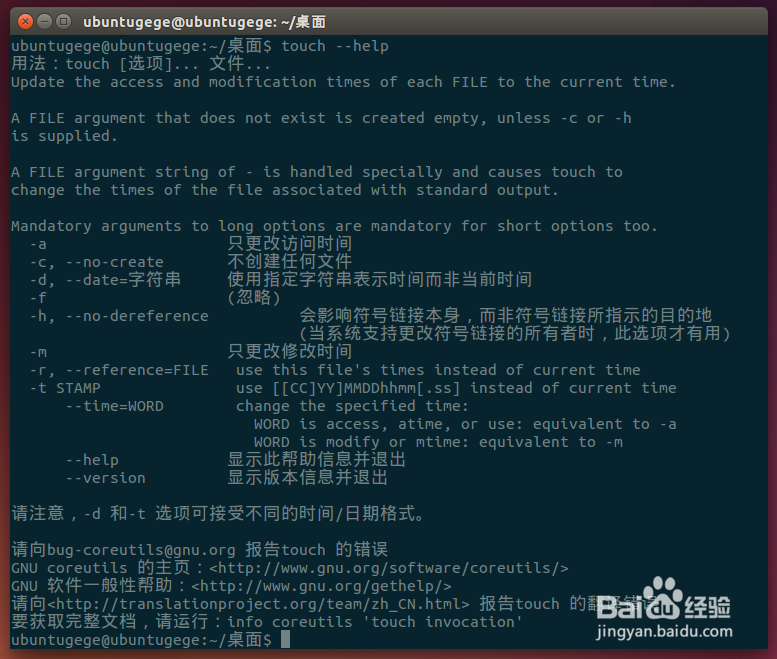 ubuntu
ubuntu 版权声明:
1、本文系转载,版权归原作者所有,旨在传递信息,不代表看本站的观点和立场。
2、本站仅提供信息发布平台,不承担相关法律责任。
3、若侵犯您的版权或隐私,请联系本站管理员删除。
4、文章链接:http://www.mlbh1.com/art_989647.html
 订阅
订阅